Vue Flowter
A simple flowchart component made with Vue. Requires a graph-like data structure as an input and renders it as a flowchart.
Installation
npm install --save vue-flowterUsage
Import in your component (and the CSS as well):
import 'vue-flowter/flowter.css'
import Flowter from 'vue-flowter'
Vue.component('Flowter', Flowter)<template>
<flowter :nodes="nodes" :edges="edges">
</template>
<script>
export default {
data () {
return {
nodes: {
a: { text: 'Node A' },
b: { text: 'Node B' },
c: { text: 'Node C' }
},
edges: [
{ from: 'a', to: 'b', text: 'To B' },
{ from: 'a', to: 'c', text: 'To C' }
]
}
}
}
</script>It would render something like this:
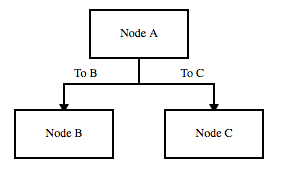
All of the nodes and edges are being positioned and shaped by default, although you can customize it if you want to (but not now, see TODO). The goal is to make creating flowcharts as simple as possible.
If you need more visual customizations, of course you can add your own styling with CSS.
Please see the docs for more details on the props.
Running in development
npm run install && npm run serveThis will serve the component along with the example of the flowchart data.
Test
npm run testThis will run all the tests using Jest.
TODO
This component is not complete. Several things before the first major release:
- Nodes' text should fit the container
- Ability to add a text to an edge
- Annotate props/getters/methods
- Ability to connect a node to itself
- Ability to edit the nodes size and position
- Ability to edit the edges position
- Multiple types of the nodes
- Ability to customize the color of the nodes/edges/texts
- Ability to point a node to an edge
Hats off
- Vue CLI for the quick, hassle-free setup.
License
MIT
